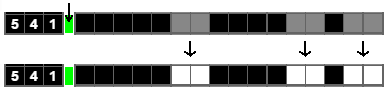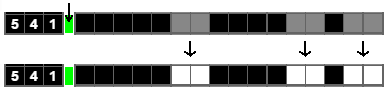Help
Controls (left menubar)
Ctrl + click to display save dialog.
The maximum amount of saved games is limited only by your browser's capabilities. Only for registered players.
Beware: Deleting local storage (web storage) will cause loss of all saved games!
Ctrl + click to display load dialog.
Only for registered players.
Other
Green column/row indicator means, that the column/row solution matches the legend.

Beware: Green indicator does not mean your solution is correct!
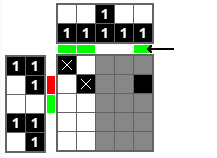
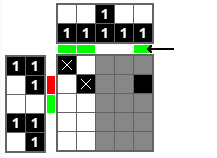
Red column/row indicator means, that the column/row solution does not match the legend and is incorrect.

Click to green indicator to fill all unsolved cells with background color.